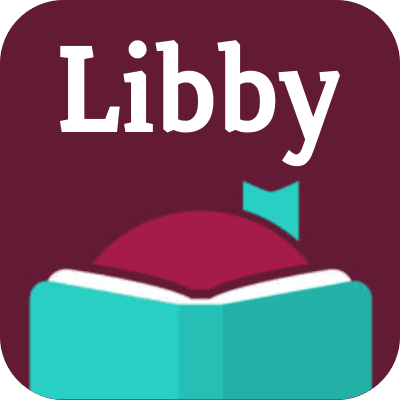 Libby
Libby
Libby is the best way to access our curated collection of ebooks, eaudios and digital magazines. Download the app on your mobile device to take your titles on the go!
How to Download & Sign In:
Step 1: Search your device's app store or go to https://overdrive.com/apps/libby to download Libby or Libby, by OverDrive free of charge.
Step 2: Follow the prompts in Libby to sign in with your HCLS Library Card. Select, Yes I have a library card.
Step 3: Select Search For a Library. Search for Hunterdon County Library. Below the search bar, under matching libraries, select MAIN, Hunterdon County Library.
Step 4: You should see the MAIN Library Alliance logo at the top of your screen. Below this logo look for a prompt, select Sign In With My Card.
Step 5: Enter your HCLS card number. This 14-digit number is located below the barcode of your library card. Enter the number without any spaces. Select Next.
Step 6: Enter your PIN. Select Sign In.